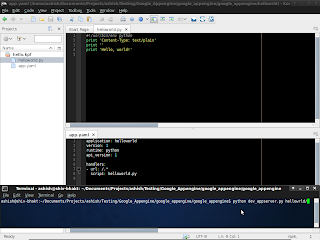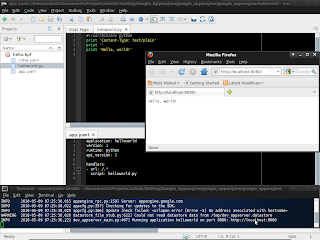Django-Python Web Framework
Django is a high-level Python Web framework that encourages rapid development and clean, pragmatic design.
Developed four years ago by a fast-moving online-news operation, Django was designed to handle two challenges: the intensive deadlines of a newsroom and the stringent requirements of the experienced Web developers who wrote it. It lets you build high-performing, elegant Web applications quickly.
Read more about django from
Django Web Framework
Django focuses on automating as much as possible and adhering to the DRY principle.
Now Django 1.2 is release.
Download django from here,
Django 1.2 download
Developed four years ago by a fast-moving online-news operation, Django was designed to handle two challenges: the intensive deadlines of a newsroom and the stringent requirements of the experienced Web developers who wrote it. It lets you build high-performing, elegant Web applications quickly.
Read more about django from
Django Web Framework
Django focuses on automating as much as possible and adhering to the DRY principle.
Now Django 1.2 is release.
Download django from here,
Django 1.2 download